Today we will learn how to add post thumbnail image in wordpress RSS feed.
The full form of RSS is Really Simple Syndication. It help you to promote your posts in feed readers, directories and other applications which uses RSS feed. It also enable users to view your website content in a quick and easy-to-read format.
one of the drawback of RSS feed is, It does not show featured image in RSS feed. Here we will show you how you can add featured image in WordPress RSS feed.
Adding post thumbnail in RSS feed will help to enhance user experience.
Here we are using 2 methods for showing thumbnail image in RSS feed.
Adding featured image in RSS feed with the help of plugin (Easy method)
You can add featured image in RSS with a Featured Images in RSS for Mailchimp plugin.
It is a free wordpress plugin available in wordpess repository.
To work with this plugin you first need to install this plugin and activate. after activation visit plugin setting page and change the RSS image size, alignment, text padding, and choose if you want to make the thumbnail clickable or not.
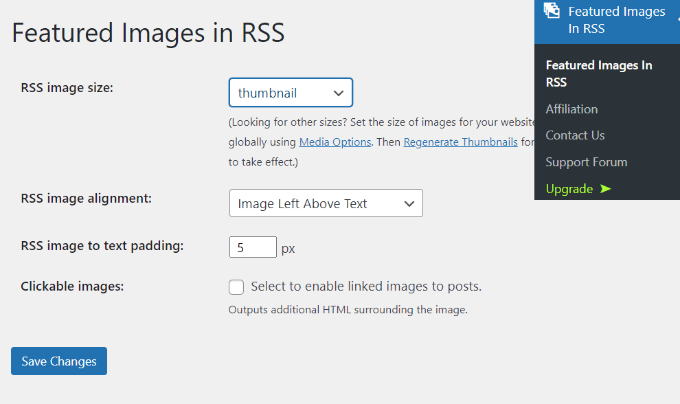
when your change has been done, don't forget to save the changes.
Manually Add featured image to RSS Feeds (Basic Coding Required)
Second way of displaying featured image in RSS feed is by adding custom code snippet in themes functions.php file.
Copy the below snippet and page it in your themes functions.php file.
function rss_post_thumbnail($content) {
global $post;
if(has_post_thumbnail($post->ID)) {
$content = '<p>' . get_the_post_thumbnail($post->ID) .
'</p>' . get_the_content();
}
return $content;
}
add_filter('the_excerpt_rss', 'rss_post_thumbnail');
add_filter('the_content_feed', 'rss_post_thumbnail');